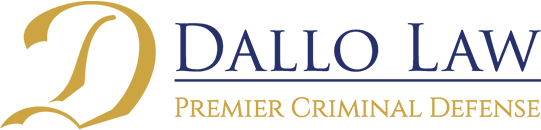Computer crimes are an ever-evolving threat, and in an interconnected world, it’s becoming more and more crucial that everyone learn how to protect themselves, including children. As soon as your child is first exposed to a computer, smartphone, or tablet, it’s important to start the conversation about how they can stay safe online.
What Is Cybercrime?
Cybercrime is a broad term that refers to any type of crime committed through computers and other electronic devices. Cybercrime can include everything from online fraud to hacking, including unauthorized access, theft, destruction, and extortion.
Categories of Cybercrime
Cybercrime can be broken up into three categories: individual, property, and government. No matter which type of cybercrime it is or who it affects, the consequences can be devastating.
- Government Cybercrime: These are crimes committed by government employees or hackers working either against or on behalf of a government to obtain information or cause damage to the government’s computer systems. This also includes criminal acts by law enforcement officers, such as hacking for surveillance or gaining access to confidential information.
- Individual Cybercrime: An individual cybercrime targets a person. This can include things like identity theft and cyberbullying.
- Property Cybercrime: These are crimes that involve a person’s property. Property cybercrimes may include phishing, distributing ransomware, and corporate espionage.
Types of Cybercrime
Cybercrimes can be categorized based on their victims, but they can also be divided into different types by the method of attack used.
- Brand exploitation is the use of a brand’s name or logo to promote a product or service without the brand’s consent.
- Cyberstalking is the act of harassing someone online using methods such as email, phone calls, or social media posts.
- Denial of service (DoS) attacks attempt to make a website or system unavailable to its users.
- Identity theft occurs when someone steals your personal information, such as your name, address, and credit card number.
- Malware attacks are attacks that use malicious software to steal data, damage computers, or disrupt operations.
- Phishing is the practice of deceiving someone into giving away personal information such as their login credentials, bank account numbers, or Social Security number.
- Ransomware is a type of malware that encrypts your files and demands payment in order to release them.
- Hijacking is the unauthorized takeover of a website user’s browser window to display a different website.
Additional Computer Crime Resources
- More Information on Cybercrime
- What Is Cybercrime?
- The Cyber Threat
- Cybercrime Categories and Types
- Cybercrime: Which Ones Are the Most Common Threats Today?
- Types of Cybercrime and How to Protect Against Them
- Know the Types of Cyber Threats
- Forms of Cybercrime
- What Is Cybercrime? Types and Prevention
- Types of Cybercrime
- What Is Cybercrime? Types, Tools, and Examples
Top Online Threats for Kids
There are a number of online threats to children, including cyberbullies, exposure to inappropriate content, online scams, and predators.
- Cyberbullying is a type of bullying that occurs online. It can involve sending unpleasant messages or making hurtful remarks to someone online.
- Online predators are people who try to lure children into sexual or other inappropriate activities.
- Exposure to inappropriate content can include videos, images, and websites that are not appropriate for children.
Tips for Safe Online Learning
Safe online learning can be a challenge for parents. While the Internet has opened up many opportunities for kids to communicate with friends around the world, it also offers a wealth of opportunities for cyberbullying and other forms of online abuse. To minimize the risks of online abuse, here are a few things that you can do:
- Ensure that websites are secure. When accessing school or district websites, check that the URL starts with “https://” (not just “http://”) and that there is a lock icon next to it. This indicates that the site is encrypted and less likely to be hacked.
- Guard personal information. Be cautious about sharing personal information online, such as your home address or birthdate. If a website asks for this information, make sure you know why it’s needed and how it will be used.
- Set up parental controls. Parents can help their children stay safe online by using parental controls on devices and Web browsers. This can limit access to certain types of content and help prevent children from accidentally giving out personal information online.
- Keep software updated. Keeping devices and software up to date with the latest security patches can help reduce the risk of being hacked. Online learners should also make sure they have strong passwords for their accounts and change them regularly.
Online Safety Resources for Kids
- Internet Safety Guide for Kids
- Online Safety for Kids
- What Is Cyberbullying?
- Cyberbullying: What Is it and How to Stop It
- What Is Cyberbullying?
- 11 Facts About Cyberbullying
- Family Guide to Parental Controls
- How to Set Up Parental Controls on All Devices
- Internet Safety for Online Learning
- Computer Crimes Attorney
- Creating a Safe Environment for Online Learning
- 12 Rules for Protecting Students Online
Find assistance with:
Domestic violence lawyer representation
Sex crime attorney representation
Criminal defense attorney representation
Gun crime lawyer representation
Theft crime attorney representation
Drug crime lawyer representation
DUI law
This page was last updated by Jalal J. Dallo